Trick to use Full MOBIKWIK SUPERCASH, Transfer Full Mobikwik Supercash Balance, Use Full Mobikwik Balance, Mobikwik Balance Transfer, Redeem Mobikwik Balance, Free Recharge Tricks
Hi guys, I hope you get the complete benefit of the deals and tricks that we have posted. Today we have brought to you another trick to transfer or redeem your MOBIKWIK SUPERCASH. You can also check the Trick to convert Amazon Pay Balance.
Mobikwik is the app that brings you tricks and deals very frequently. It has another great loot offer so that you can convert the Mobikwik supercash into real cash. You can do the same by scratching cards which is only available to those who have Beta version of the app.
How to use Full Rs.100 Mobikwik Supercash on Offline Stores? (Transfer Full Mobikwik Supercash)
You can use the 100% Supercash of Rs.100 on some Offline Stores. It does not have any minimum purchase. The list of offline stores include the following:
- Health Stores
- Apollo Pharmacy
- Dr. Batra’s
- Medplus
- The Family Pharma
- Sabka Dentist
- SRL
- Fortis Hospital
- My Health Pharmacy
- Dawaa Dost
- Elbit Diagnostics
- Oliva Skin & Hair Clinic
Step 1: Visit the desired the store that you want to shop at.
Step 2: Share your Mobikwik Number to the cashier.
Step 3: You will receive an OTP, Now you need to share the OTP with the cashier
Step 4: He will enter the OTP into the system and your payment will be successful.
Step 5: You can use the 100% Supercash upto Rs.100 for your payment. (No coupon code is required for this offer)
How to Convert Mobikwik Supercash to Cash? Get Rs.1 to Rs.100 Wallet Cash (Transfer Full Mobikwik Supercash)
Step 1: First of all, you need to download and install the Mobikwik App. Use the given link to download the app: Download Here.
Step 2: Enter your contact details to Sign in or Sign up

Step 3: If you are a new user, use the Refer code given below and register yourself
Code:
Step 4: Now visit the section named Available Wallet Balance.
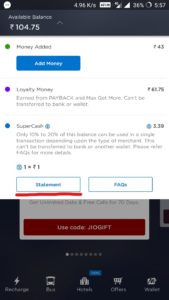
Step 5: Scroll down the screen and you the option of Supercash, click on that and you will see the available supercash balance that you have in your account.
Step 6: Now tap the Convert to Cash button, following this you will see an option named Buy for 1 Supercash.
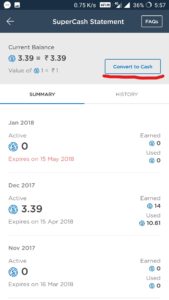
Step 7: You will get a Scratch card. Now scratch the card and you will get a random amount of cash.
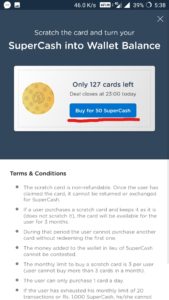
Note: You can buy only a scratch card per month. A user can only purchase one card per day. A scratch card is only valid for 3 months to Transfer Full Mobikwik Supercash.



![How To Get 1 Year Disney+Hotstar VIP For FREE [Working Methods] Hotstar Premium For FREE](https://firsttrick.in/wp-content/uploads/2021/04/photo_2021-04-12_13-07-50-218x150.jpg)
![[3 Working Method] ALT Balaji Loot- Premium Tricks To Get 12 Months Subscription For FREE ALT Balaji Free Premium Subscription](https://firsttrick.in/wp-content/uploads/2021/04/photo_2021-04-11_11-14-00-218x150.jpg)








